As an Amazon Associate, I earn from qualifying purchases.
If you are a phone charger user, you must know why your phone charger keeps going on and off. However, one frustrating issue many people encounter is a phone charger that keeps going intermittently. This problem can be caused by various factors, ranging from hardware malfunctions to software glitches. In this comprehensive guide, we’ll explore the common causes of this issue, how to diagnose the problem and provide solutions to ensure your phone charges consistently.
Common Causes of Phone Charger Keep Going On and Off

1. Faulty Charging Cable
- Wear and Tear: Charging cables can fray or damage over time, particularly where they connect to your phone and the charger. This physical damage can lead to an intermittent connection.
- Incompatible Cable: Using a cable not designed for your specific phone model or is of low quality can also result in inconsistent charging.
2. Damaged Charging Port
- Debris and Dust: The charging port on your phone can accumulate dust, lint, and other debris, obstructing the connection between the charger and the phone.
- Physical Damage: If the charging port is bent, corroded, or otherwise damaged, it may not maintain a stable connection with the charger.
3. Defective Charger
- Power Adapter Issues: The wall adapter (the part you plug into the outlet) can also be the culprit. If it’s faulty or does not deliver a consistent current, your phone may charge sporadically.
- Overheating: Some chargers have safety features that cause them to shut off if they overheat, leading to intermittent charging.
4. Software Issues for Phone Charger
- Operating System Bugs: Sometimes, bugs in the phone’s operating system can interfere with charging. Software updates are supposed to fix these issues, but occasionally, they can introduce new problems.
- Battery Calibration: Over time, your phone’s battery calibration may become inaccurate, causing the phone to misread the battery level and interrupt charging.
5. Battery Problems
- Ageing Battery: As batteries age, their charge capacity diminishes. An old or damaged battery might cause the phone to charge inconsistently.
- Battery Swelling: A swollen battery is a severe issue that can cause intermittent charging and pose a safety risk.
6. Electrical Issues
- Power Fluctuations: Unstable power supply from your home’s electrical outlets can cause the charger to turn on and off.
- Surge Protection: Some power strips and surge protectors can cause interruptions if faulty or overly sensitive.
Diagnosing the Problem: The phone Charger Keep Going On and Off
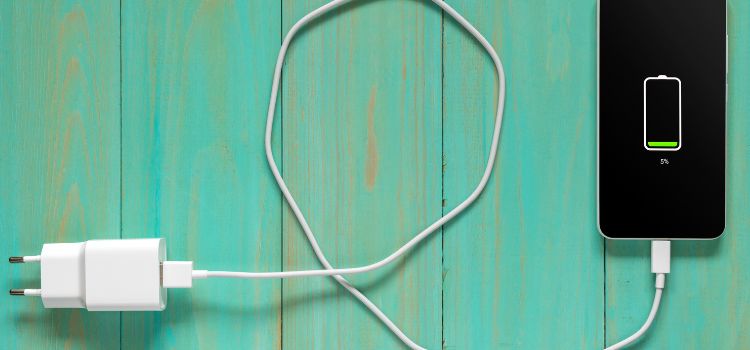
A. Inspect the Charging Cable
- Visual Check: Look for any obvious damage indicators, such as fraying, bending, or exposed wires.
- Test with Another Device: Use the same cable to charge a different device. If the issue persists, the cable is likely the problem.
B. Examine the Charging Port
- Clean the Port: Use a flashlight to inspect the port for debris. Clean it gently with a toothpick or a small, soft brush.
- Check for Damage: Look for any signs of physical damage to the port. The port may need professional repair if you see bent pins or corrosion.
C. Test the Phone Charger
- Try a Different Charger: Use a different wall adapter and cable to see if the problem continues.
- Check for Overheating: If the charger feels unusually hot, it might shut off to prevent overheating.
D. Update Software
- Check for Updates: Make sure your phone’s operating system is current. Sometimes, manufacturers release updates that fix charging issues.
- Restart the Phone: A simple restart can sometimes resolve software glitches.
E. Battery Health
- Battery Health Check: Many smartphones have a feature to check battery health. If the battery is degraded, it might be time for a replacement.
- Look for Swelling: If the phone’s back cover appears lifted or the screen bulges, it shows a swollen battery.
F. Electrical Environment
- Stable Power Source: Ensure that the outlet you’re using is providing a stable current. Instead of a power strip, connect the charger directly to a wall socket.
- Avoid Overloading: Ensure the outlet is not overloaded with multiple high-power devices.
Solutions to Ensure Consistent Charging
1. Use Quality Accessories
- Certified Cables and Chargers: Always use manufacturer-approved or certified third-party accessories to ensure compatibility and safety.
- Avoid Cheap Alternatives: Although they may initially save money, cheap accessories can cause more serious issues.
2. Maintain the Charging Port
- Regular Cleaning: Periodically clean the charging port to prevent debris buildup.
- Gentle Handling: Be careful when plugging and unplugging the charger to avoid damaging the port.
3. Replace Damaged Components
- New Cable or Charger: If either is damaged, replace it immediately.
- Professional Repair: If the charging port is damaged, take the phone to a professional repair service.
4. Software Management
- Regular Updates: Keep your phone’s software updated to the latest version.
- Battery Calibration: Occasionally, let the battery drain completely and then charge it to 100% to help recalibrate the battery.
5. Battery Replacement for Phone Charger
- Timely Replacement: If the battery health is poor, consider replacing it. Many manufacturers offer battery replacement services.
7. Optimise Charging Environment
- Stable Power Source: Use outlets known to have a stable power supply.
- Avoid Heat: Keep the phone and charger cool to prevent overheating.
Final Thoughts for your Phone Charger
Although intermittent charging might be annoying, you can identify and resolve the issue more successfully if you know the possible reasons and workarounds. You may reduce the likelihood of running into this problem by maintaining your charging accessories, updating your software, and ensuring your charging environment is stable. If problems persist, feel free to seek professional help, as continuing to use a malfunctioning charger can further damage your phone. With the right approach, you can ensure your phone charges consistently and remains ready for use whenever you need it.
Frequently Asked Questions (FAQs)

Why does my phone charger keep going on and off while charging?
Various factors, including a faulty charging cable, a damaged charging port, a defective charger, software issues, battery problems, or electrical issues, can cause this issue. Diagnosing the specific cause involves systematically checking each of these components.
How can I tell if my charging cable is the problem?
Look for apparent damage to the cable, such as fraying or exposed wires. Test the cable with another device to see if it charges consistently. If the issue persists with other devices, the cable is likely faulty and needs replacement.
What should I do if my charging port is dirty or damaged?
Look for debris in the port with a flashlight. Clean it gently with a toothpick or a small, soft brush. If the port is damaged (e.g., bent pins or corrosion), you should take your phone to a professional repair service.
Can software updates fix intermittent charging issues?
Yes, sometimes software updates can resolve charging issues caused by bugs in the operating system. Make sure the software on your phone is current. Check for manufacturer patches or fixes if the issue arose following a recent update.
How do I know if my phone’s battery needs replacement?
Check the battery health feature available on most smartphones. If the battery’s health has been severely compromised, it may not maintain a charge and require periodic charging. Additionally, if you notice swelling or the phone getting excessively hot while charging, it’s time to replace the battery.
Amazon and the Amazon logo are trademarks of Amazon.com, Inc, or its affiliates.